What Is User Experience In Web Design?
> Published on May 6th 2016 • 587 words • 3 min read
User Experience, or UX, is a phrase that is often thrown around in the web industry. In the simplest terms, UX is a person's total experience using a particular product, system or service. However, this definition is self-explanatory and doesn't tell you anything in depth. I like this definition provided by usability.gov more.
User experience (UX) focuses on having a deep understanding of users, what they need, what they value, their abilities, and also their limitations. It also takes into account the business goals and objectives of the group managing the project. UX best practices promote improving the quality of the user’s interaction with and perceptions of your product and any related services.
usability.gov
UX encompasses everything in web design.
UX Starts With Research
Before the designer can even start creating wireframes, the first thing he must do is research. It is crucial that the designer thoroughly understands the business environment, business goals, the target audience/customers, and how the website factors into all of it. "What does the customer expect from the website?" the designer must ask. If the answer is unclear, conducting interviews with existing customers as well as potential customers would be necessary. The content available plays a crucial part of the entire UX, and that is something that you want to get right.
Designing For UX
Now that the designer knows what content should go on the site, the next step is designing a prototype that structures the content well. Imagine the website for a restaurant: the most common reasons people would go there would be to either check for location, opening hours, and the menu. Those information should be very easily findable and accessible. Sure, knowing the entire history of the restaurant would be nice, but that content should not take first priority.
At the core of UX is ensuring that users find value in what you are providing to them. Peter Morville represents this through his User Experience Honeycomb.
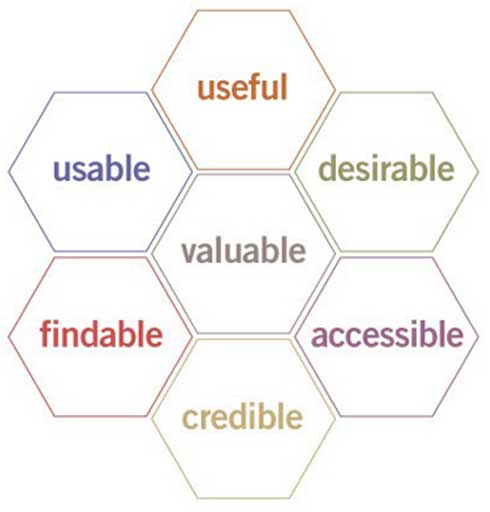
- The website must be useful and provide meaningful content to the user.
- Users should easily be able to find the information they are looking for.
- The design should be appealing, and improve the perception and desire of the product.
- The design should add credibility to the content.
- Accessibility: the website must be usable and load fast on all resolutions.
QA Testing
Web Design in general is clunky. Nothing will go 100% as planned. Maximizing support for every single mobile device, resolution, browser is an extremely difficult challenge. QA Testing is an important last step to make sure that the website does not behave in unexpected ways. I personally use BrowserStack to handle my QA testing.
Another thing to do is to actually try out and use the website you created. Anything that you think is annoying, or even inconvenient in the slightest, fix it! If you think "Hmm, it would be helpful if there was a Back To Top button", then add it!
Closing Words
Designing for UX may not be easy at first, but the more you do it, the more accustomed you are to the philosophy of it. Thanks for reading, and I hope this blog post has shed some light on what UX is in web design.